The programme we used to edit was Adobe Premier Pro and we used the edit suite.
 |
| Our edit suit |
 |
| Premier Pro on the dual monitor edit suite |
The main focus of our music video was a conceptual narrative in regards to the Doll's House with different set-ups helping to keep the video visually interesting.
 |
| Me editing our music video on Premier Pro |
Effects:
We added different effects in post-production in premier pro to make the video more engaging and visually interesting for an audience.
For example, we used cross dissolves at the end of the music video to create image and colour merges between some of our different set-ups.
The gif below illustrates this:
 |
| The cross dissolves at the end of the music video |
Below are images of the cross dissolve tool and how it appears on the timeline:
 |
| The cross dissolve tool |
 |
| The cross dissolve |
 |
| How the cross dissolve looks on the timeline |
I believe that using cross dissolves at the end of our music video has helped to add structure to it as it helps slows the cutting pace down after the fast paced inter-cutting in the final chorus and bring the video to an interesting end.
Another technique we added in post-production was changing the speed of shots- creating fast and slow-mo.
Below is the tool we used to speed up or slow down shots. To increase the speed of a shot you enter a number more than 100% and for a slower shot you enter a number less than 100%.
 |
| How to change the speed |
The use of slow-mo and fast-mo has been beneficial in our music video as it has helped create a fast pace in the rapid inter cutting middle eight and final chorus.
Practicalities of editing
Below is a diagram illustrating the main tools I used when editing our music video:
 |
| The main tools I used |
Other editing techniques were changing the position of the shot both horizontally and vertically, for example, to make GiGi appear more central in the frame or to crop out shadows. Similarly, I changed the size of some shots to create shot variation and to create tight framing in our video. On a couple of the Doll's House shots I had to use the rotation to make the shots perfectly flat, for example, changing them by -0.6 degrees.
 |
| How to change the position, size and rotation of a shot |
Grading
After we had completed our timeline we began to grade our shots in order to give them a bright, glossy music video feel. The two main tools we used were ProcAmp and the Three-Way Colour Corrector.
 |
| ProcAmp |
We used ProcAmp to change the brightness, contrast and saturation of shots and used the Colour Corrector to change the colour of the shadows, mid-tones and the higlights.
 |
| Three-Way Colour Corrector |
A new tool I learnt about is the RGB Curves which enhances the colour and creates increased saturation.
 |
| RGB Curves |
For example, in the Puppet set-up we wanted to make the shots look colder so we changed the green and blue curves. The split screen shows before and after the RGB Curve has been applied:
 |
| RGB Curve Split Screen |
Below is a picture illustrating a split screen the right shows it without grading and the left shows it with grading. This shows how we solved a problem we faced in our test shoot of GiGi appearing too red in the Snow White Set-Up.
 |
| Split screen |
 |
| Before and after grading |
- Matching up the lip-sync (considerably better than in our rough cut)
- Having a range of shot types
- The contrast between the different coloured backgrounds
- Cutting to the beat (Vernallis)
- Numerous beauty shots (Goodwin)
- Inter-cutting between the different set-ups
- Maintaining a narrative thread throughout the video
Below is a table illustrating problems we encountered when editing and how we solved them:
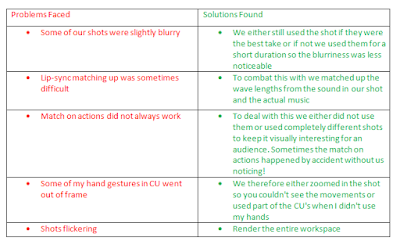 |
| Problems and Solutions |
Target Audience Feedback
During the construction of our music video I spoke to a member of our target audience Biri, a 17 year old girl who likes pop music, in order to see what she thought of our work.
What she liked:
During the construction of our music video I spoke to a member of our target audience Biri, a 17 year old girl who likes pop music, in order to see what she thought of our work.
What she liked:
- The purple colour theme for GiGi
- My characterisation and facial expressions which "looked real and natural"
- The vibrant colours in the different set-ups
- Having a male character in the video performed well by Gabriel
- "It looks like a Meghan Trainor video" - illustrating how the fact that we took inspiration from her has come through in our video.
What she thought could be done differently/improved;
- Going into the Doll's House was not that clear- so we adapted the order of shots to make it easier to understand that GiGi goes into the Doll's House
- Having blocks of shots for the different set-ups - so we incorporated more inter-cutting and kept coming back to the performance and Doll's House set-up to continue the narrative thread
I also spoke to a member of our secondary audience, Sofia, who is 12 and likes pop music. Her thoughts can be seen below:
 |
| Secondary Target Audience Feedback |
 |
| Teacher feedback |
Below is our final music video:
Overall, I am very pleased with our finished music video because it has turned out how I hoped it would all those weeks ago in pre-production! I have also received lots of positive feedback from people who have seen it and a member of our tertiary audience thought it was real, asked me if I had written the song myself and asked where it was in the charts! This makes me very proud to see that all our hard work has created a professional looking video.




No comments:
Post a Comment